# Debug mode
After creating a personalization, you may want to check how it will look "live". Especially if the personalization options are complex and include many steps or JS code.
To start debug mode, add the parameter sn-debug-mode=true to the URL on the website where the FunnelFlex.AI script is installed.
For example: mysite.com?sn-debug-mode=true
After this, a button will appear in the bottom left corner of the page, which can be clicked to open the debug panel:
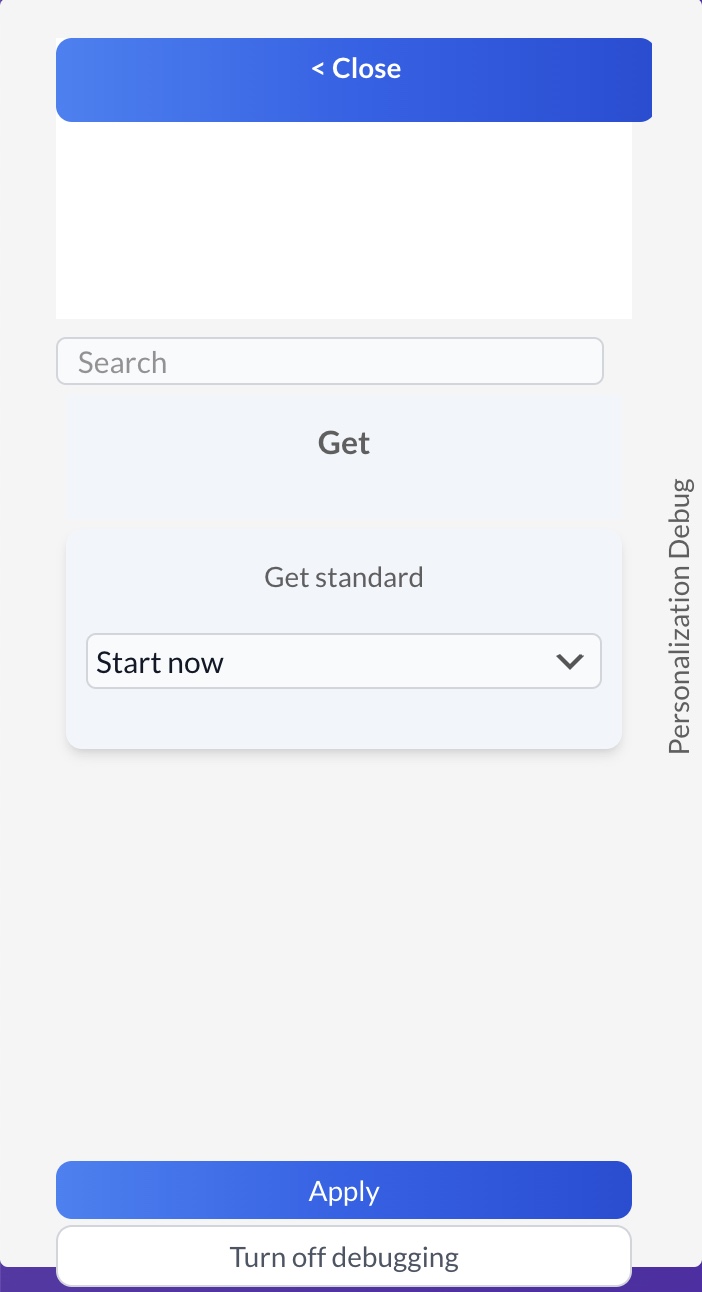
In the panel that appears, a list of personalizations will open. Under each personalization, there will be an option to select the desired personalization option. After that, click the "Apply personalizations" button.
After applying the personalizations, a new parameter will be added to the URL: sn-debug-mode-id.
For example: mysite.com?sn-debug-mode=true&sn-debug-mode-id=87008cb4-bbfe-4f28-856a-5913d6ed104c
You can share this link with a colleague, and they will be able to open the site with the same set of selected personalization options as you.