# Integration with Google Analytics
FunnelFlex.AI offers built-in integration with Google Analytics, allowing you to transmit data about personalizations.
This guide will help you set up the integration and learn how to use it.
The integration described below is for Google Analytics 4 only. There is no integration for other versions of Google Analytics.
# Setup
To activate the integration with Google Analytics, you need to call the specified function in your JavaScript file:
<script>
/** INIT_SCRIPT */
impact('init','your unique project code here');
impact('addGoogleAnalytics') // right here
impact('start');
</script>
INIT_SCRIPT - the script to download FunnelFlex.AI can be found in the [Installing the script on the website](/guide/getting-started/registration-and-installation.html#installing-the-script-on-the website)
# Data transmission
# User property
As part of the integration with Google Analytics, personalization data for each user is transmitted as user properties (opens new window).
Each personalization creates 4 user properties (more details below).
A user property in Google Analytics can have a maximum of 25 characters in the name. Considering the metadata required by FunnelFlex.AI, 14 characters remain.
The user property for Google Analytics is derived from the personalization code for Google Analytics. The code can be set in the personalization editor. If the code for personalization is not set manually, it will be generated automatically:
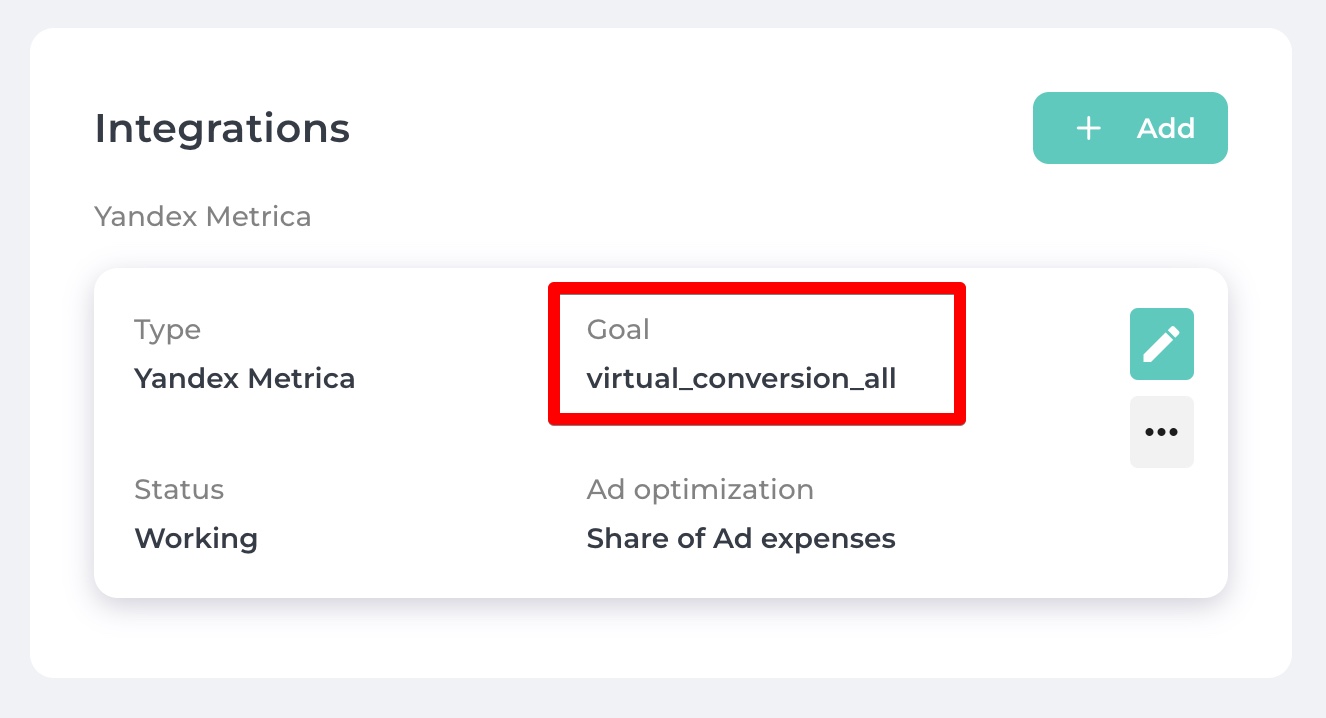
# Custom parameter
User properties in Google Analytics are stored but cannot be used in reports and researches.
To use personalization data in reports, you need to create a custom parameter (opens new window):
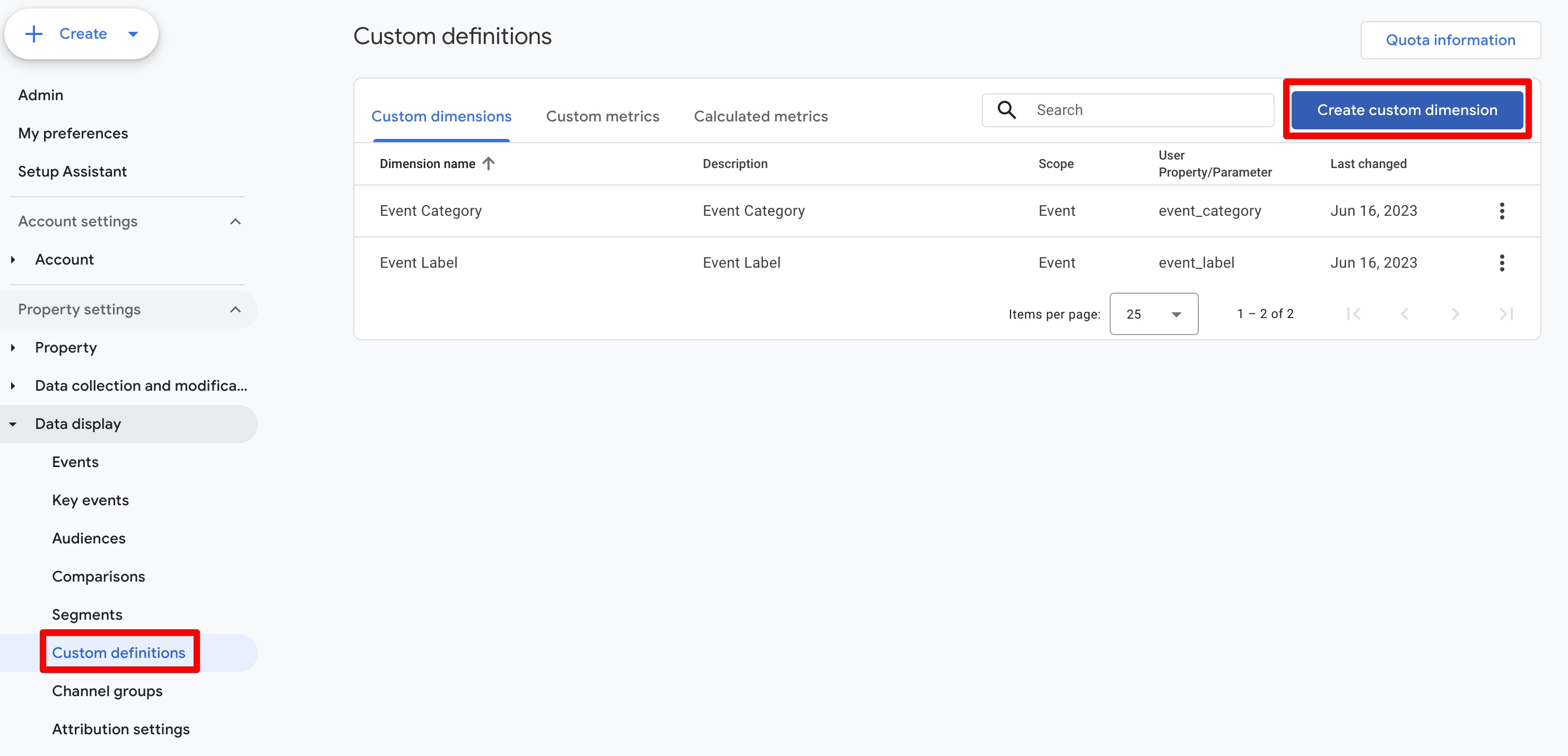
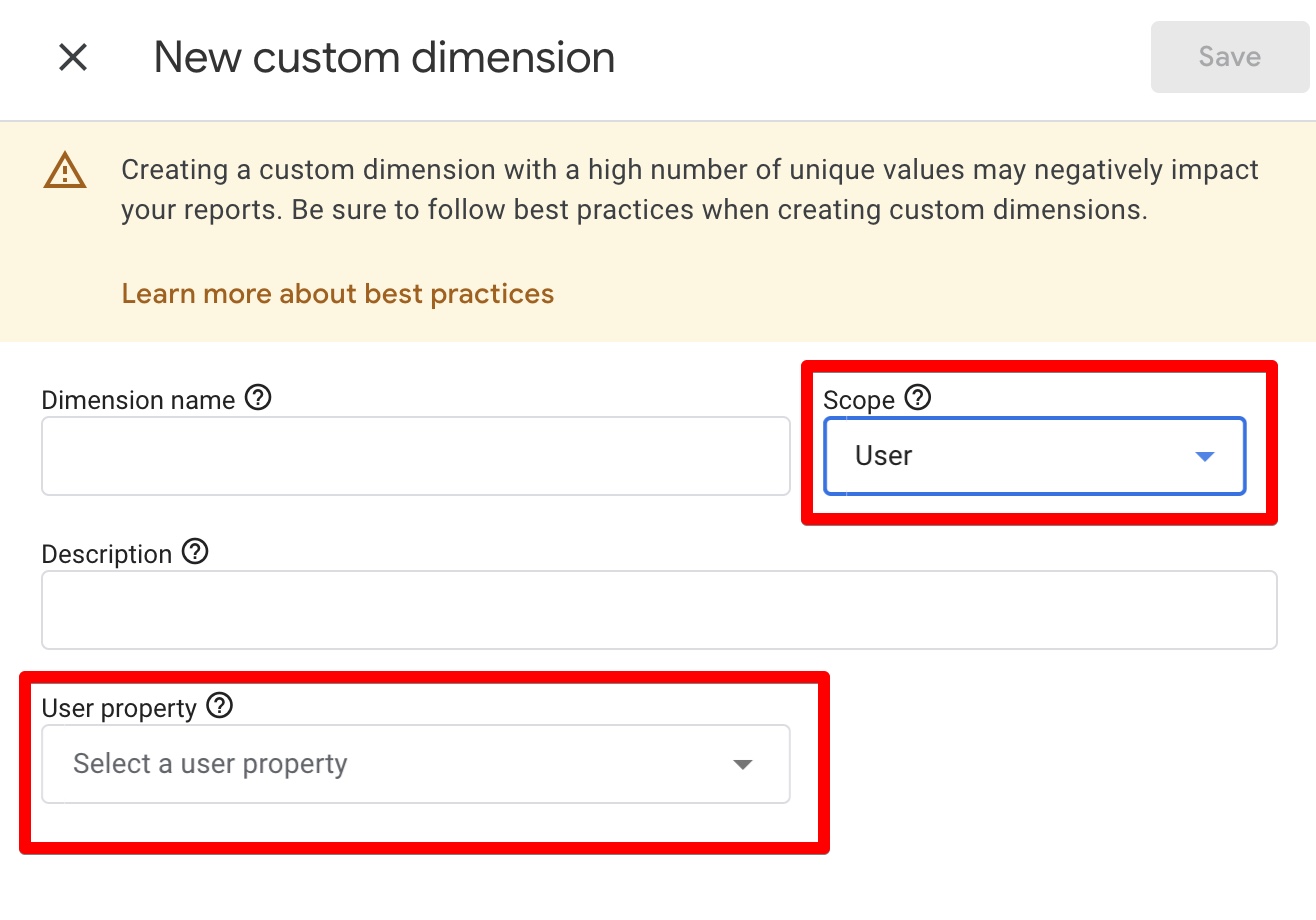
If several days have passed since the collection of personalization data began, Google Analytics will start showing user properties, on top of which you can create a custom parameter in auto-completion.
You can name the parameter with the full name of the personalization or any other readable name for you. For example, "Number of orders under the logo" or "Show best review for product".
You can leave the description empty.
Unfortunately, Google Analytics allows you to create only 25 custom parameters at the user level.
After creating the custom parameter, it can be used in reports and researches. Google Analytics will index and start displaying the data within a few days.
# What user properties are created for each personalization?
# {personalization code}
This records only the belonging to the personalized or control group.
For example:
- Control group
- Personalization
⚠️ Note that the model version is NOT considered in this parameter. To match statistics within FunnelFlex.AI and Google Analytics, it's better to refer to the visit parameter equivalent with the model version (see below)
# {personalization code}_options
This records the group type + selected personalization variant.
For example:
- Control red button
- Control blue button
- Personalization red button
- Personalization blue button
⚠️ Note that the model version is NOT considered in this parameter. To match statistics within FunnelFlex.AI and Google Analytics, it's better to refer to the visit parameter equivalent with the model version (see below)
# {personalization code}_versions
This records the group type + model version.
For example:
- Control group (version 1)
- Personalization (version 1)
- Control group (version 2)
- Personalization (version 2)
# {personalization code}_var(vers)
This records the group type + selected personalization variant + model version.
For example:
- Control red button (version 1)
- Control blue button (version 1)
- Personalization red button (version 1)
- Personalization blue button (version 1)
- Control red button (version 2)
- Control blue button (version 2)
- Personalization red button (version 2)
- Personalization blue button (version 2)